Club administration of members and competitions
Do both on our CODEDFISH CMS tool
With our CMS tool, club administrators can register their club’s members, host competitions, either just for their own club or fish against other clubs.
The results and catches of these competitions are readily available. We want to cut down the workload on administrators while simultaneously giving them more tools to look after their members and their needs.
START DIGITISING YOUR PROCESSES!
Guide for club administrators
For administrators wanting to register a club on CODEDFISH, a few important points on what a club admin can do before we move onto how you register, login and manage your club:
To access the CMS tool you will need a tablet, laptop or computer
Once registered, you the club admin will have access to the CMS tool but none of your club members
A club admin account is separate from a fisherman and separate email addresses will be required if an admin wishes to use the CODEDFISH mobile app.
You will have the ability to create competitions either just for your club or against other clubs
After a competition ends, each club admin will have 6 hours to review their club’s catches. After reviewing, the admin can publish their club's catches. After 6 hours, the system will automatically publish all results for all clubs
Club admins are vital in helping CODEDFISH improve. All suggestions, questions or bug reporting can be sent via email to [email protected].
Step 1:
Go to club signup

Once you have completed the registration form and pressed ‘Register’ an email will be sent to you informing you that we have received your registration and will get back to you once it has been reviewed. This will not take more than 48 hours and if it does, please send us an email telling us to get better at our job.
Step 2
Once reviewed you will receive an email informing you of your acceptance status
Step 3
Log into the CMS tool via here:

Step 4
You will find yourself looking at your club dashboard.
‘Account info’ is already mostly filled out except the uploading of a club image, flag, logo, shield. It is also where you can edit club info.
‘Members’ is where you can add and edit your club members. If a member is classed under ‘pending’ it means that he or she has not answered the email sent when you added them as a member. They need to accept the invite to your club.
‘Competitions’ is where you can create/review/edit/publish competitions. ‘Upcoming’, ‘Current’ and ‘Completed’ are self explanatory. ‘Awaiting publication’ means that the competition has ended but at least 1 club has not reviewed and clicked publish. 
Please Note that 6 hours after a competition has ended the results will be automatically published!
If you click the eye icon  it will show you a list of the catches uploaded for that competition and the ability to view those catch details.
Catches will show you a list of all catches uploaded by your club.
it will show you a list of the catches uploaded for that competition and the ability to view those catch details.
Catches will show you a list of all catches uploaded by your club.