For those planning to register a club on CODEDFISH you have come to the right place. A few important points on what a club admin can do before we move onto how you register, login and manage your club:
- To access the CMS tool you will need a tablet, laptop or computer.
- Once registered you the club admin will have access to the CMS tool by logging into www.codedfish.com/login but none of your club members.
- A club admin account is separate from a fisherman or Guide account and separate email addresses will be required.
- You will have to ability to create competitions either just for your club or against other clubs.
- You the admin control which catch uploads is published. You will have 6 hours after a competition is completed to review your club’s catches. Once you are happy all is in order you can hit the publish button alternatively once 6 hours have lapsed all unpublished results will be auto-published.
- Club admins is the CODEDFISH team’s best tool to learn how improve it’s platform, be it suggestions, questions or bugs needing to fixed. Please do not hesitate to send us an email to [email protected].
Step 1 go to club signup:
Once you have completed the registration form and pressed ‘Register’ an email will be sent to you informing you that we have received your registration and will get back to once it has been reviewed. This will not take more than 48 hours and if it does send us a rude email telling us that.
Step 2 once reviewed you will get an email saying that your club has been registered.
Step 3 is to log in to the CMS tool via here:
Step 4 you will find yourself looking at your club dashboard.
- ‘Account info’ is already mostly filled out except the uploading of a club image, flag, logo, shield or whatever whatchamacallit want( within reason of course). It is also where you can edit club info.
- ‘Members’ is where you can add/delete/edit your club members. If a members is classed under ‘pending’ it means that he or she has not answered the email sent when you added them as a member.
- ‘Competitions’ is where you can create/review/edit/publish them. ‘Upcoming’, ‘Current’ and ‘Completed’ are self explanatory. ‘Awaiting publication’ means that competition has ended but at least 1 club has not reviewed and clicked publish results button
Please Note that 6 hours after a competition has ended the results will be automatically published!
- If you click the eye icon
it will show you a list of the catches uploaded for that competition and the ability to view those catch details.
- ‘Catches’ will show you a list of all catches uploaded by your club.